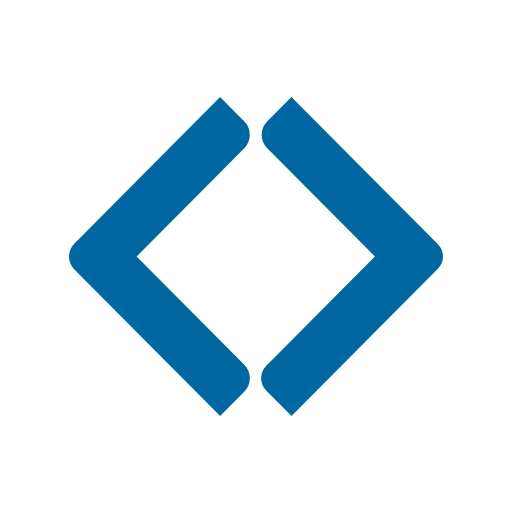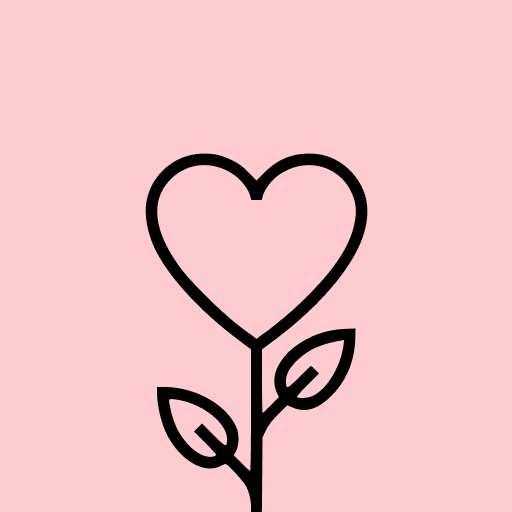Parental Control for Families
Parenting- CategoryParenting
- Latest VersionFK-11.0.0
- Updated Date2024-06-03T08:00:00+08:00
- Requires Android5.0
Similar Apps
- 1
 Baby & Breastfeeding TrackerParenting4.9
Baby & Breastfeeding TrackerParenting4.9 - 2
 Pregnancy AppParenting4.9
Pregnancy AppParenting4.9 - 3
 Baby Tracker - Newborn LogParenting4.9
Baby Tracker - Newborn LogParenting4.9 - 4
 Baby tracker - feeding, sleepParenting4.9
Baby tracker - feeding, sleepParenting4.9 - 5
 Pregnancy App & Baby TrackerParenting4.9
Pregnancy App & Baby TrackerParenting4.9 - 6
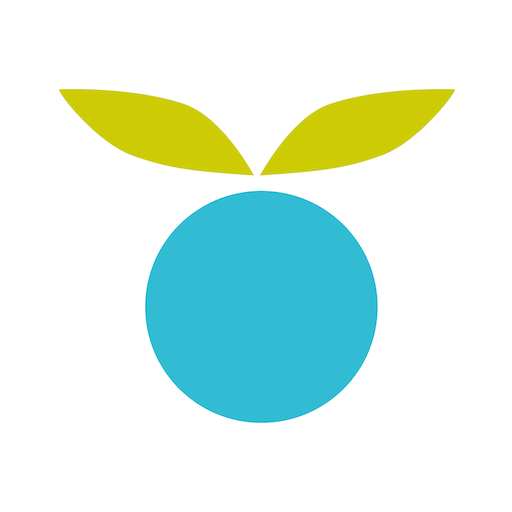 Huckleberry: Baby & ChildParenting4.8
Huckleberry: Baby & ChildParenting4.8 - 7
 Pregnancy Tracker & Baby AppParenting4.8
Pregnancy Tracker & Baby AppParenting4.8 - 8
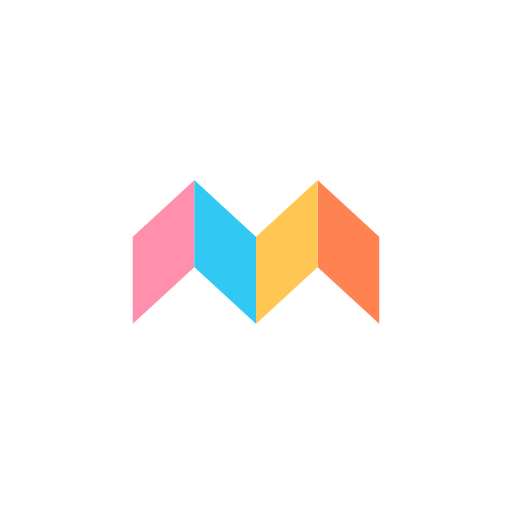 FamilyAlbum - Photo SharingParenting4.8
FamilyAlbum - Photo SharingParenting4.8 - 9
 Contraction Timer & Counter 9mParenting4.8
Contraction Timer & Counter 9mParenting4.8 - 10
 Ovulation Calendar & FertilityParenting4.8
Ovulation Calendar & FertilityParenting4.8
FAMILYKEEPER
FamilyKeeper - Parental Control App
Introducing FamilyKeeper, your all-in-one solution for safe and effective parental supervision. This app empowers parents to safeguard their children while they navigate the online world. With features that enable the management of screen time, monitoring of online content, and even GPS tracking, FamilyKeeper ensures that you are always in the loop regarding your child's activities.
Key Features of FamilyKeeper:
- 👍 Offers Comprehensive Parental Controls
Gain access to your child’s device
Personalize access to online content
Filter out inappropriate apps, websites, and browsing activities
Block harmful sites and malicious content
Prevent access to harmful URLs
Monitor new photos and saved images
Receive notifications for low battery levels - 👍 Cyberbullying Prevention
Leverages AI to identify concerning behavior traits and potential cyber threats
Detects risky messages through incendiary keywords on social platforms
Identifies suspicious or harmful images - 👍 Screen Time Management
Helps reduce screen addiction by limiting device usage
Allows you to review screen time history
Enables setting scheduled times for device usage - 👍 GPS Notifications
Peace of mind through location tracking
Get alerts when your child enters or exits designated areas
Access historical location data - 👍 Real-Time Alerts for Inappropriate Activities
Compatible with most social media platforms
Protects against online predators
Provides alerts for unknown contacts attempting to reach out
Why choose FamilyKeeper? Being a parent can be daunting, especially when it comes to shielding children from online dangers. FamilyKeeper offers the tools you need to supervise online interactions and behaviors, providing real-time alerts if something seems amiss. One of our primary objectives is to protect kids from cyberbullying—allowing them the freedom to socialize online while you ensure their safety from possible threats.
Installation Guide for FamilyKeeper
➡️ Begin by downloading and registering the FamilyKeeper app on your device
➡️ Next, download and set up the FamilyKeeper app on your child's device
➡️ Easily link the Parent and Child apps using your unique PIN code
With just these few straightforward steps, you will have the capability to monitor your child's online presence.
Additional Information about FamilyKeeper
- ❇️ FamilyKeeper employs a cutting-edge AI platform designed for busy parents.
- ❇️ Compatible with the Android operating system.
- ❇️ Establishes a connection between parents and children with detailed data insights.
- ❇️ Available in multiple languages including:
Chinese
English
Hebrew
Kazakh
Latvian
Russian
Spanish - ❇️ Try Before You Buy: Experience a 7-day free trial to determine if FamilyKeeper is the right choice for your family. 😊
If you have any inquiries regarding the installation or functionality of the FamilyKeeper app, visit www.familykeeper.co for support or email us at [email protected].